# Getting Started
# Installation
You can install this package via composer using:
composer require bndwgn/laravel-bandwagon
The package will automatically register its service provider.
To publish the config file to config/bandwagon.php run:
php artisan vendor:publish --provider="Bndwgn\Bandwagon\BandwagonServiceProvider"
# Rendering the component
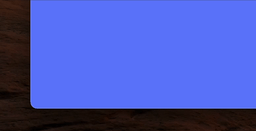
To render the component just add the component to any or all desired pages like so:
<body>
<!-- html here -->
<x-bandwagon-renderer />
</body>
Just make sure to put the component at the bottom of your body tag, outside of any other <div> tags.
# Publishing an event to users
To use the example of sharing a purchase with people who are on the purchase page of your application you would just add the following:
// App/Http/Controllers/PurchaseController.php
use Bndwgn\Bandwagon\Bandwagon;
public function purchase(Request $request, Product $product)
{
$user = Auth::user();
// ... logic to charge a customer
Bandwagon::createEvent(
"Someone from ${$user->state}",
"purchased the ${$product->displayName} plan",
$request->ip(), // nullable
route('product', $product->id) // nullable
);
}
TIP
Leave the ip address param off to make sure even the user who created the event sees the message.
This will create a new Bandwagon record which then any users who are on the purchase page where you render the component (<x-bandwagon-renderer />) will see.